製品情報
| 製品のステータス: 在庫 | 銘柄: ugee | モデル番号: m708 |
| 原産地: 中国(本土) | 名: 署名描画グラフィックタブレット- ugeem708 | 圧力感度: 2048レベル |
| アクティブエリア: 10×6インチ | レポートレート: rps230 | 解像度: lpi5080 |
| readig高さ: 10mm | ペン: バッテリー付きp51 | インターフェイスのサポート: usb |
| 色: 黒、 白 | システム: 窓8/win7/vista/xp/macos10.4/10.6.0 |
包装
| 包装: 1カートン: 10個カートンのサイズ: 54cmx40cmx35cm総重量: 14kg |
仕様
1.設計ツールのための優れたグラフィックやウェブデザイナー2.ポインティングデバイスとして、 マウスを置き換える3.サポート手書き認識
drawing signature graphic tablet-UGEE M708
Specifications
Excellent tool for Graphic and Web Designers. Insert signatures or drawings into documents. Run any program command from the pad.
Professional manufacture of graphics tablet with experience 16 years
















We will check the tablet carfully and guarantee it’s in good condition when shippment. Buyers may request for a replacement within 7 days from your receipt of the product.The buyer should return the product in the original conditions to us and should bear the shipping costs for the return.
FAQ
Q. How can I get the updat software?
A. You can download the new driver from our website--- ugee.net
1. uninstall your old driver:Click[Start][All Programs][TABLET][Uninstall]
2. Download the latest version of driver in the download section and save it into your
hard disk
3. Unzip the file in a folder on your hard disk(with Windows built-in unzip utility or a
program like Winzip for instance).
4. Double-click the Setup.exe in the foler wher you unzippped the file.
Q. The tablet cannot work.How can I do?
A. Pls follow steps as showing below:
1. Pls pull off the tablet’s USB plug from the computer.
2. Remove the Tablet driver form the system.
3. Re-connect the Tablet’sUSB to the computer.
3.1 Check whether the tablet’s LED is blinking or not? If the LED unlighted, that
means the hardware is fault.
3.2 Test your wireless digital Pen on tablet working area, if it can work as a mouse,
which means the hardware is OK.If it doesn’t work, pls change the battery with a
new one.
3.3 After changed a new battery for the pen, if it still not working, that means the
hardware is fault.
4. You can download the latest version of driver directly from our website ---ugee.net
5. After installing the new version of driver, the system will require you to restart your
computer.
6. After restart your computer, on bottom right of the screen, you can find the tablet
icon within there.
6.1 If you can’t find the tablet icon on the bottom right of the screen, it means the
driver fail in startup.It might caused by an incompatible issue.
6.2 Check form [My computer]→[Properties]→[Hardware]→[Device Manager], if there
is an exdamation mark occurs,it means the installed driver of tablet is
incompatible with the windows stystem.If you have this problem, pls contact us for
more service.
7. By clicking the tablet icon on the bottom right of the screen, you can test the
pressure sensitivity to see whether the pen pressure function works or not.
Returns:
We do our best to serve our customers the best that we can.
We will refund you if you return the items within 15 days of your receipt of the items for any reason.
However,the buyer should make sure that the items returned are in their original conditions:
if the items are damaged or lost when they are returned ,the buyer will be responsible for such damage or loss,
and we will not give the buyer a full refund.The buyer should try to file a claim with the logisitc company to recover the cost of damage or loss.
The buyer will be responsible for the shipping fees to return the Items.
Warranty&Maintenance:
We offer the 1 month free replacement.Buyers may request for a replacement within 15 days from your receipt of the product.
The buyer should return the product in the original conditions to us and should bear the shipping costs for return.
We also provide 12 month free maintenance.The buyer should return the product in the original conditions to us and should bear the shipping costs for them.
If any part is required to be replaced.The buyer should also pay for the costs of the parts to be replaced.Before returning the items,
please confirm the return address and the logistics method with us .after you give the items to the logistic company,
please send us the tracking number. As soon as we receive the items ,we will repair or exchange them asap.
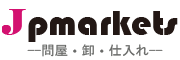


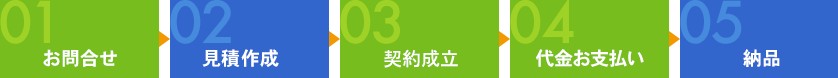


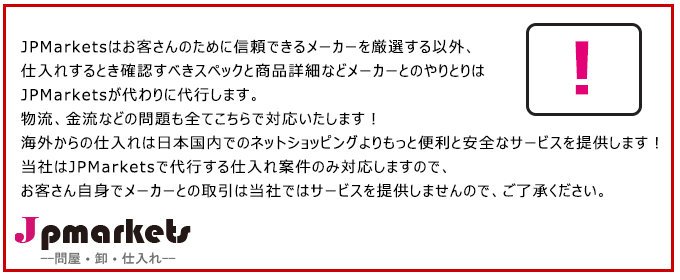
.jpg)











