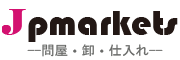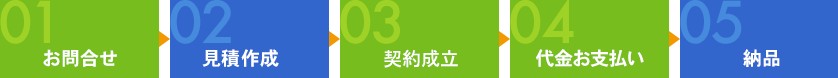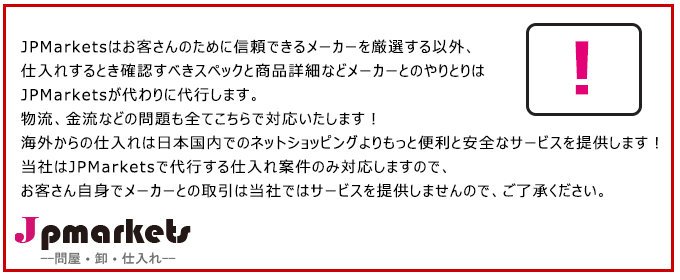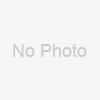製品情報
| 製品のステータス: 在庫 | 銘柄: overfly | モデル番号: 年度1016a |
| 原産地: 中国(本土) | ブランド: overfly | モンドflottant番号: 年度1016a |
| タイプ: usbグラフィックカード | 出力タイプ: Dvi/vga/hdmi | 最大出力: 1080p |
| 色: 黒 | 重量: 42g |
包装
| 包装: 総重量: 293g/piece正味重量: 42g/ピース42*84*16mm/piece50個/carton60*37*43cm/カートン |
仕様
高品質年度1016augaへusbグラフィックカード3in11.ugaへusb3in1の2.最大解像度10803.工場サプライヤー
The USB2.0 Multi-Display Adapter allows you to connect an extra monitor (CRT, LCD, Projector…) to you PC’s USB port.


SOFTWARESUPPORTS MODES BELOW:
Resolution | 16bit | 32bit |
640480 | 60 72 75 | 60 72 75 |
800600 | 56 60 72 75 85 | 56 60 72 75 85 |
1024x768 | 60 75 85 | 60 75 85 |
1280960 | 60 85 | 60 85 |
1284x1024 | 60 75 85 | 60 75 |
1360768 | 60 | 60 |
1366x768 | 60 | 60 |
1368x768 | 60 | 60 |
14001050 | 60 75 85 | 60 75 85 |
1440900 | 60 | 60 |
16001200** | 60 | 60 |
16001050** | 59 60 | 59 60 |
19201080** | 59 60 | 59 60 |
|
|
|
|
|
|
INSTALLATION:
1. Insert the driver CD into your CD-ROM driver. The setup program will run automatically. If not, double-click theSetup.exe.
2. When the welcome screen appears, click NEXT.
3. If prompted to restart your computer, click Yes to restart or NO to manually restart later. Note that a reboot is always needed for a successful installation. If the reboot prompt doesn’t appear, make sure to manually reboot your computer.
4. Connect the adapter to your computer and monitor. Connect the smaller end of USB cable to the adapter. Then connect the other end of the USB cable to an USB2.0 port on you computer. If your computer is not yet connected to the adapter, make the connection and power on your monitor.